Payment Support
Our authorized payment support and payment gateway allowing you to make the payment with System VPS Network online from your bank account.
Bank Information
Bank
Account Name
Business Registration No.
Bank SWIFT
Account No.
After payment has been made, please email the bank-in remittance slip with the invoice amount to billing@systemvps.com. Your account is not turned on until we receive this confirmation.
System VPS Network Client Billing System
System VPS Network Client Billing System allows you to check your account status, update your account history, update your profile and make your payment online.
Accepted method of payment
We accept Visa, Master Card and will be processed via Credit Card (MOLPay). Cash, cheque, internet banking, direct bank-in, paypal and wire transfer are also accepted by us.
By using the links below you can now upload your payment slip to our Billing System.
https:/billing.xxxxx.my/xxxxx
1. Please go to ‘Invoices’ and choose the unpaid invoice you wish to pay.
2. Next select ‘Bank Transfer’ method of payment -> Receipt ‘Upload’
Contact Information
If you have any questions or concerns about our Payment Gateway please contact us. Or you can contact at the following contact during office hours (between 9 am and 6 pm, Monday to Friday, UTC+8):
Telephone: 04-7987 1191
Email: hello@systemvps.com